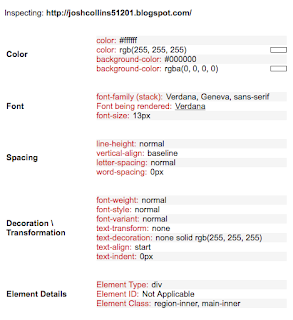
Font Finder
Description
This extension analyzes the website checks the CSS, which is the background color, font color, and the font of the words. It shows how the text is aligned which in this photo, I checked the CSS of my blog. It can analyze any website from Facebook to Youtube.
The purpose is for web designers to see what colors and font websites use. The intended audience are web designers that like the color or font of a website, and wish to find out what it is.
Steps to Use
2. Go to a website that you want to find out the CSS for
3. Click on this icon (The picture to the right)
4. The menu will pop up that will explain what the font and color is
I would recommend this extension to other people that wish to find out what the CSS for a site is.
No comments:
Post a Comment